I Tripled My Sales After Switching from Cricut to xTool F1
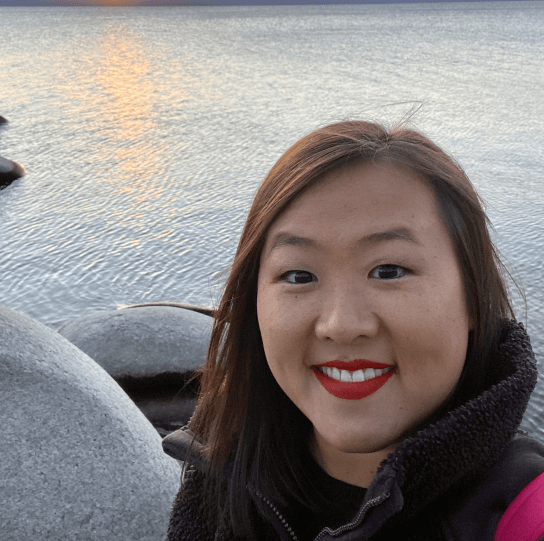
About the Author
Meet Anna Trower! She is the owner of her small business, Kimberlite Collective, which is located in the midwest. She loves creating custom items for her customers, and contributing to the crafting community by creating content and tutorial videos for social media. She specializes in creating items and content for laser engraving and sublimation. If you want to learn more about what she does, follow her on Tiktok and Instagram!
My Experience with Cricut
In 2019, I purchased my first Cricut Machine. I had kept seeing on social media that they would be great for making your own items, like cutting vinyl for shirts and putting adhesive vinyl on cups. I was so excited, and thought I might even want to start selling those items to make extra money. For me, it was easy to learn the Cricut software, but the only downside was that you need to pay a subscription fee to use certain features of it.
However, the more I learned about heat transfer vinyl and adhesive vinyl, it became apparent to me that I did not want to sell these items. I personally have to stand fully behind my items when I sell them and feel good about the quality of the product. After awhile, heat transfer vinyl cracks and peels, and I didn’t feel good about selling those items. The same with adhesive vinyl - it would sometimes peel off, so I didn’t sell many things that I made.
I also started looking at the other attachment blades you could buy for the Cricut. They had a knife blade that could cut thin basswood, and an engraving tip, and I ended up buying both of those. The engraving tip did an ok job, but could only really score/outline things.
Did I make a lot of money out of the Cricut machines? Not really.
I never really sold much with my Cricut business. I did two craft shows before I got my laser engraver. I mainly sold items I did with sublimation (tumblers, rugs, blankets). At each of the craft shows I only made about $350.
By this point, I started seeing more about laser engravers, and I did research on the different types of laser engravers and stumbled upon xTool products. I thought it would be really awesome to get a laser engraver, and I looked at them for about 2-3 years before I actually bought one.
First Impression with xTool F1
I have loved my experience with the F1! I waited to buy the F1 until June of 2023, and I got it at the end of July. I was so excited, because the ads I had seen show it having the capability of engraving at very fast speeds, and I like the versatility of the F1.

With it being small, you are able to take it to craft shows, and with the dual lasers built-in, there is no having to swap out a laser head, and that makes ease of use so easy.

I also found XCS very easy to use, and I think the fact that I had experience with Cricut’s software, the concepts were similar. I just had to figure out what all of the settings meant. I started off testing different materials, and started with wood and silicone products, like pencils, wood cutting boards, and pencil pouches.
My Real Money-making Jewelry Business with xTool F1
From there, I moved to metal products and decided I really wanted to do jewelry.
So in August, I ordered sample pieces to test, and worked on getting my settings correct. Once I got that down, I did my two craft shows in October and sold some jewelry pieces that I engraved on the spot, along with wood boards I engraved, and made $600 at one and $1000 at the other.

Then I saw a Ladies Day at a local winery being advertised on Facebook, and I messaged them and asked them if they were looking for vendors to come.
I only took jewelry and a handful of wood boards, and I made $1400 in 5 hours at that event. I engraved around 55 jewelry pieces during that time, and it was a hit! I ended up doing 4 more events throughout 2023, and I love the portability of this machine and that it sets me apart from other vendors to be able to customize items on the spot.


I also work in a real estate office, and the real estate agents have me make engraved boards for closing gifts. Because some of the boards are large, I ended up purchasing my 2nd laser, the xTool S1, in November, so I could run both machines.
I have really loved my experience with both, and I really appreciate that xTool is continuing to make updates to XCS based on user feedback, which I think is great! I have really loved having a portable machine, and absolutely love the F1!
If You Have a Cricut Business and Want to Expand
For me, I would recommend the F1. I barely use my Cricut machine anymore. I use my lasers so much, because they create products that I stand by 100%. I know there are many people who have created successful businesses with their Cricut machines, but I love all of the things the laser can engrave, and the fact that I can stand out at vendor events with my F1. It has been the best purchase to propel my business, and I am so thankful for that!




