Free Laser Cut Files: The Best 25 Sites to Download in 2025

In an era where design meets technology, the creation of custom-made items has been revolutionized by laser cutting.
However, the magic doesn’t just lie in the laser cutter but also in the quality of the digital files which drive the design process.
Finding free laser cutting files itself is a Hercules task. With countless websites claiming to offer the best, navigating this maze can feel overwhelming. But fret not. This article uncovers the best sites to download free laser cut files in 2025.
In This Article
- Best Sites for Free Laser Cut Files
- What are Laser Cut Files?
- Laser Cutter File Types and Formats
- How to Design Laser Cut Files?
- User Licenses for Laser Cut Files
- FAQs of Laser Cut Files
Best Sites for Free Laser Cut Files
While crafting your own laser cutting files is certainly an option, you might want to save time or seek inspiration from existing designs. To aid in this, we have conducted extensive research to compile a list of the top websites offering free laser cutting files.
1. Atomm

Atomm is a vibrant hub for creators who are passionate about crafting and design. Our site contains thousands of official laser cutting projects with all the intricate design steps.
It is more than a repository of laser cut files; it is a thriving community where creators and enthusiasts converge, share, and inspire others. Whether you’re seeking fresh ideas or want inspiration from the creativity of others, Atomm is the go-to destination.
Features:
- Thousands of laser cutting projects available and counting
- One of the largest communities of laser cutting projects
- Gets updated daily with multiple laser crafts
- Downloadable free laser cut files with detailed design steps
- Get to learn from the top laser crafters in the community
2. 3axis.co
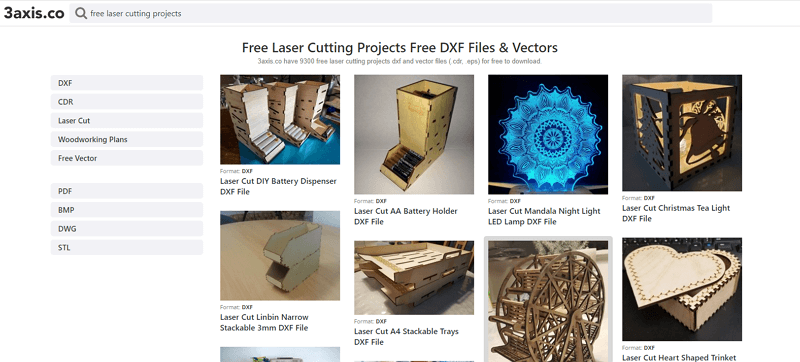
Close to 9300 designs appeared when we searched for laser cutting projects. The most available files are in DWF, SVG, and CDR formats. The site is rich in creative laser decoration patterns, especially for wooden projects. One of the site’s standout features is its user-friendly approach. There is no need to register or sign in. Visitors can simply browse the site, select a design they like, and download it instantly at no cost.
Features:
- Offers more than 9300 laser design files
- No signup/ registration required
- A rich resource of wooden crafts
- Designs are available in SVG, DWF, and CDR

3. Vecteezy
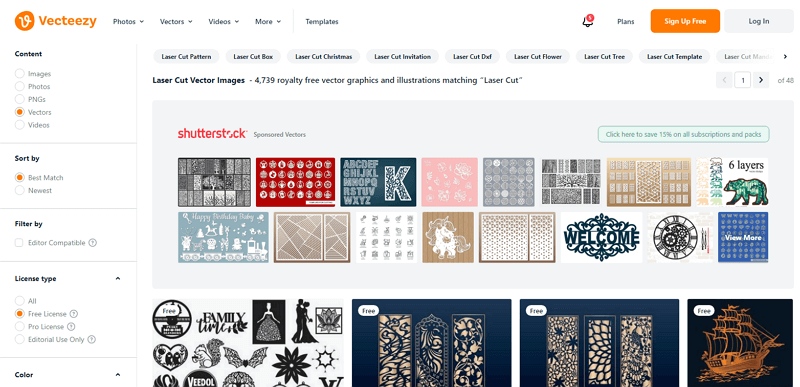
Vecteezy is an online marketplace offering a variety of digital assets, including vector images, photos, PNGs, and videos. It has an extensive collection of laser cutter files, ranging from decorative floral patterns to intricate wooden artwork. Typically, all files are downloaded as a zip file, containing the project files in AI, PDF, JPG, and EPS formats.
With approximately 4700 files available royalty-free, you can download and use these assets at no cost. Although the site prompts for registration, you can bypass this step. Simply click the download button and close the pop-up window; the download will automatically commence. However, signing up is recommended as it allows you to track your download history.
Features:
- Great UI to filter out royalty-free images
- Designs available in AI, PDF, and EPS formats
- Files can be downloaded without signing up
- Has a collection of 4700+ royalty-free images
4. Ponoko

Primarily a provider of design manufacturing solutions, Ponoko has cultivated a vibrant community over the years, leading to the creation of hundreds of laser cutting templates. The site offers a variety of DIY laser projects, mostly available in EPS, SVG, and PDF formats. While the design templates are accessible, you are required to first sign up and create an account to download them.
Features:
- Provide manufacturing as well
- Has a range of customizable laser cutting templates
- Get files in EPS and SVG format
- Multiple design ideas for decoration objects, enclosures, vases, faceplates
5. Design Bundles
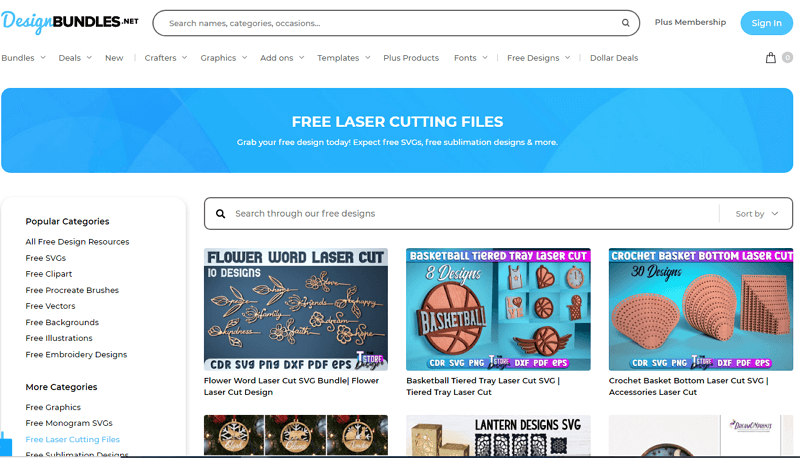
Design Bundles is an e-commerce platform that offers a wide array of visual content, ranging from graphic templates like posters, flyers, and background images to custom fonts. Among its offerings, it also boasts a unique collection of laser cut files. You will discover innovative designs for items such as cake toppers, chains, earrings, and keys. The files, which are available in nearly all vector formats, can be downloaded free of charge. However, an account is required to access these files.
Features:
- Files are available in all formats
- A fine collection of chain, earing, and key designs
- All laser engraving files are free
6. Thingiverse
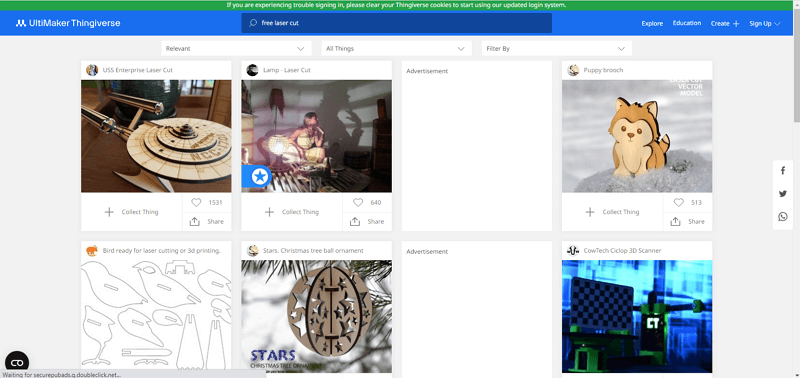
Thingiverse is a bustling community dedicated to the discovery, creation, and sharing of 3D printable objects. Amidst the numerous posts, you will find free laser cutting projects shared by the site’s creative community members. Many of these members provide comprehensive design details for their projects, enabling others to replicate their work. While the site’s user interface may seem a bit unconventional, it offers free laser templates in DXF, AI, and PDF formats. To access these resources, site registration is necessary.
Features:
- Creative community of 3D designer
- Templates are available with comprehensive design details
- Huge collection of 3D DIY project templates
7. Instructables
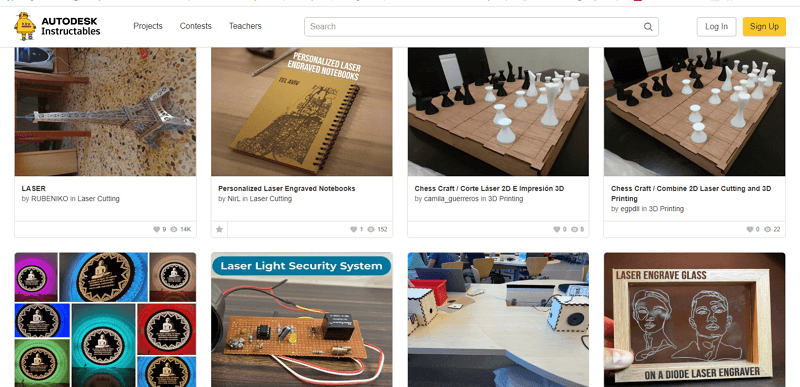
Instructables is another community-driven website that offers user-created and do-it-yourself projects. The site has a collection of multiple designs, including circuits, cooking, and laser cutting projects. Users can share their projects and other community members can comment on these projects, ask questions, and offer improvements or alternatives. All of the projects are free but you have to register and become a part of this community for downloading files.
Features:
- Community-driven web resource
- Ask questions to creators regarding the projects
- Artistic 2D and 3D laser projects
8. Vectors File
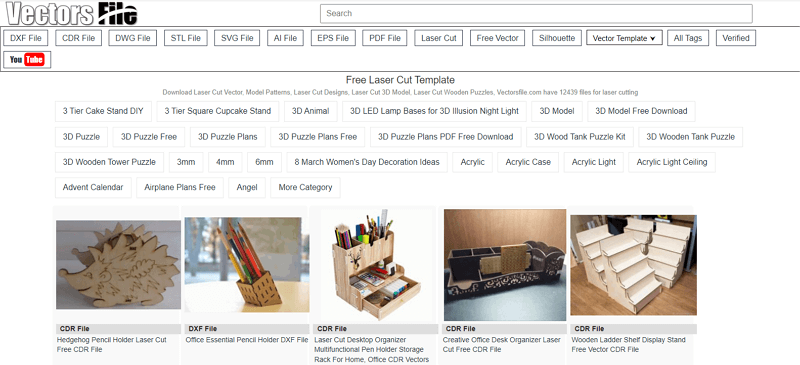
Vectors File is a dedicated platform for downloading vector files. You will get free laser cut files in multiple vector formats i.e. SVG, CDR, DWF, and EPS. Most designs available are of decorative elements and 3D models. The site doesn’t require users to sign up. Just find your favorite design and download it in seconds.
Features:
- No sign up required
- All vector files are free
- Laser cutter designs are available in SVG, CDR, DWF, and EPS

9. Free Vector
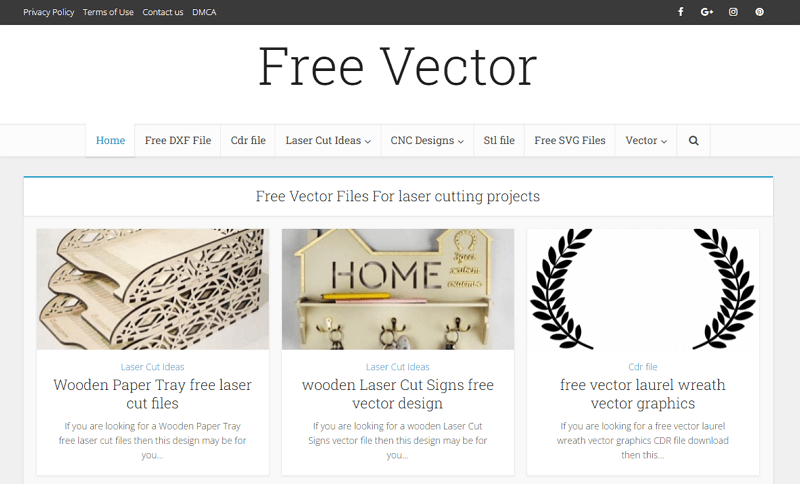
Free Vector is a resource for free vector images, including laser cut files. The site covers a wide range of categories, from animals and nature to technical laser cut designs. All files are free for personal use and most creative patterns have CDR, STL, or DWF extension.
Features:
- No registration is required
- All laser cut files are available for free
- Files have CDR, STL, or DWF extension
10. Vectors Art
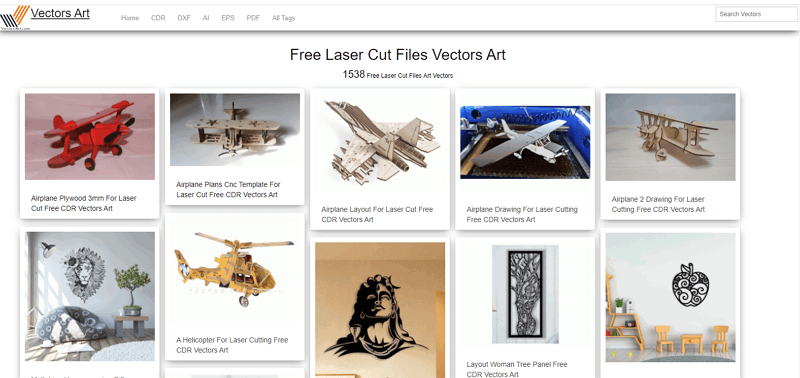
Vectors Art is yet another substantial resource for vector files, offering over 1500 free laser cut files. The laser craft files available on this platform typically come in CDR, EPS, DWF, AI, and PDF formats. The site allows you to easily search for your desired designs and download them without the hassle of creating an account, making it a user-friendly platform for accessing laser cut files.
Features:
- No account is needed for downloading files
- Collection of more than 1500 free laser engraving files
- Files formats available are CDR, EPS, DWF, AI, and PDF
11. DXF Downloads
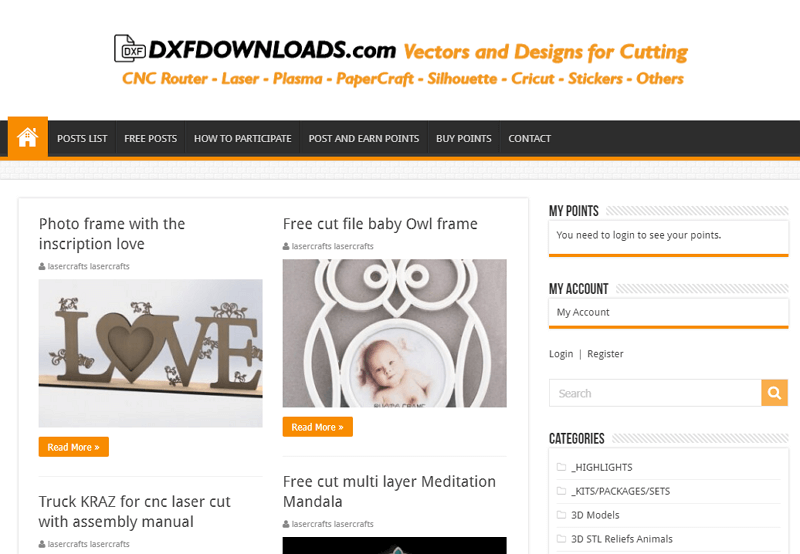
As the name implies, DXF Downloads is a repository for a variety of vector DXF files. The site is exclusively dedicated to laser cutting designs, so you won’t have trouble converting files to other formats. All files are optimized for laser cutting. The site offers a wide array of free templates, from vector monograms and grids to patterns and an assortment of 3D floral designs. All this is available without registration.
Features:
- A dedicated site for DXF files
- Collection of free vector monograms and patterns
- Files are optimized for laser cutters
- No sign up required
12. Laser Ready Templates
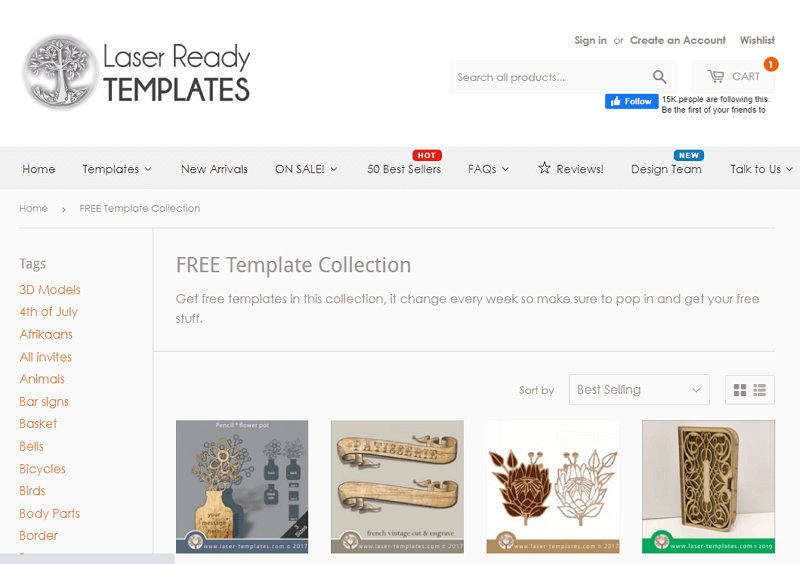
As suggested by its name, Laser Ready Templates is an online platform specifically designed to offer laser cutting designs. It has an extensive collection of over 5000 laser cutting and engraving designs, a combination of both paid and free options. In the free section, you will find a variety of decorative design patterns suitable for scrapbooks, clocks, smiley faces, and small crafts. The downloadable vector files are available in PDF, AI, SVG, CDR, and EPS formats. However, to access these files, you will need to complete the registration process first.
Features:
- Collection of more than 5000 laser design files
- Get files in SVG, CDR, and EPS format
- The largest collection of decorative laser art
13. Craftman Space
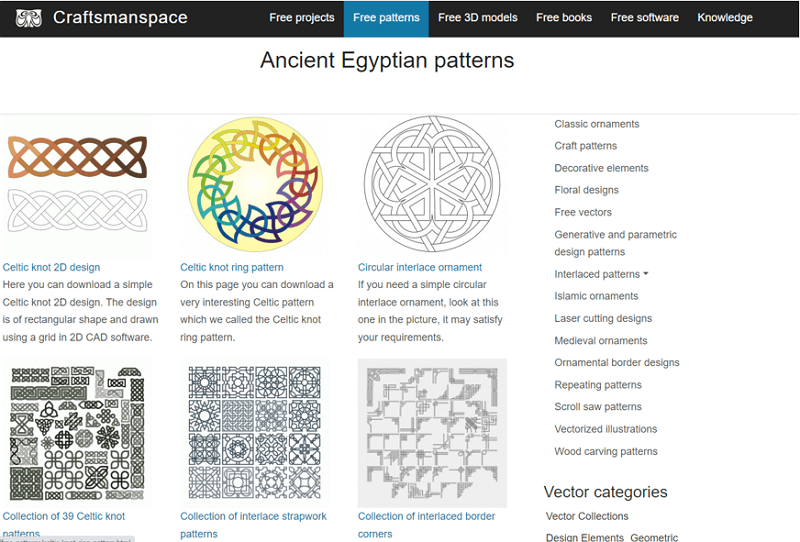
Craftsmanspace is a comprehensive resource designed for a wide audience, including artisans, hobbyists, students, engineers, and enthusiasts with interests in fields like woodworking, metalworking, graphic design, decorating, 3D modeling, CNC manufacturing, and 3D printing.
It is not basically designed for laser engraver designs only but it’s a one-stop destination for anyone looking to create, learn, and find inspiration for their next workshop project.
The projects are free to download in multiple vector formats (EPS, DWF, STL, SVG) without the trouble of creating an account.
Features:
- Huge collection of laser cut designs
- Contains multiple 3D models
- Files are available in all vector formats
14. Free DXF

Free DXF is a free online store that provides a vast collection of free DXF files ready for cutting. The site offers a variety of designs, including wall art, logos, clipart, and more. All designs are hand-drawn and converted into high-quality DXF files. Other than DXF, files are available in SVG, AI, and CDR formats.
Features:
- Great collection of wall art, logos, and clipart
- Multiple hand-drawn designs are available as vector files
- The site regularly adds new designs
15. Free Patterns Area
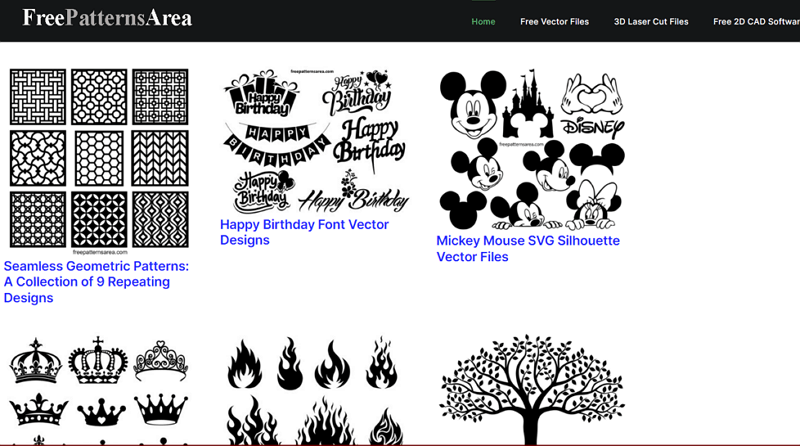
Free Patterns Area is a resource-rich platform offering a wide array of free design files and software for various projects. The site features hand-drawn designs, including 3D CNC laser cutting projects, in all vector formats including CDR, DXF, SVG, EPS, PDF, DWG, and STL.
Its diverse design collection ranges from lantern frames and cat houses to wooden jewelry boxes and wall art. All these resources can be accessed and downloaded without the need for a user account.
Features:
- Hand-drawn laser cutting design in vector format
- No account required
- Has a collection of 2D design software
16. DXF for CNC
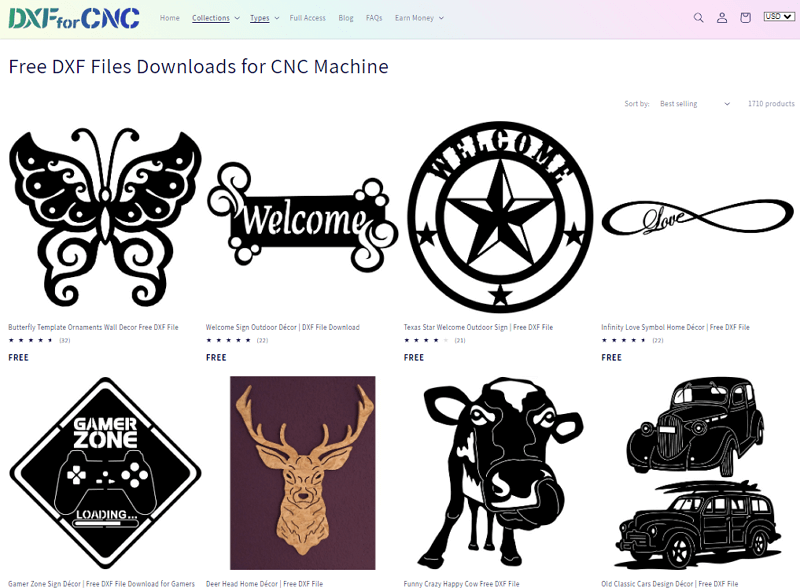
The site has more than 1700 laser engraving designs, optimized for CNC machining and laser cutting machines. The designs, mostly available in DXF format, are free to download. But you need to add billing information before accessing these designs.
Features:
- Contains more than 1700 laser engraver designs
- A rich resource of DXF format, laser cutting files
17. Library Laser
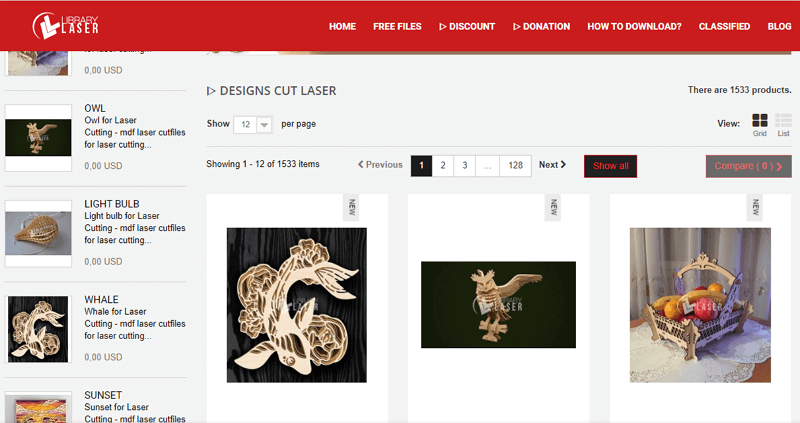
Library Laser, another e-commerce platform on our list, serves as a central hub for laser cut designs. This digital marketplace specializes in selling designs for laser cutting, available in AI, DXF, CDR, PDF, and SVG file formats. With over 1500 laser cutting designs at your disposal, you can download up to 8 files per day for free, provided you maintain an active user account. While the files are not available for commercial use, they are licensed under “Creative Commons (CC)”, which allows you to use and modify the designs as long as you credit the original creator.
Features:
- 1500 laser cutter designs
- Specialized Designs available in AI, DXF, CDR, PDF, and SVG
- Can download 8 files a day
- Files are licensed under Creative Commons
18. Cults 3D
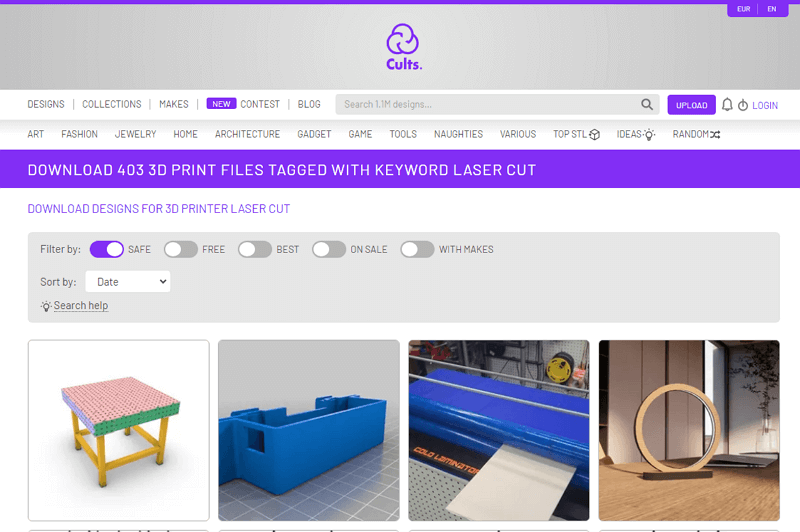
Cults3D is a dynamic platform that offers a vast collection of 3D models, including laser cut designs. The site caters to both designers and enthusiasts, providing a space to share and download creative projects.
Features:
- Over 2.6K laser cut templates are available
- Can download 8 free files a day
- Offers designs in various formats like CDR, AI, DXF, PDF, and SVG
- Designs are licensed under Creative Commons (CC)
19. Printables
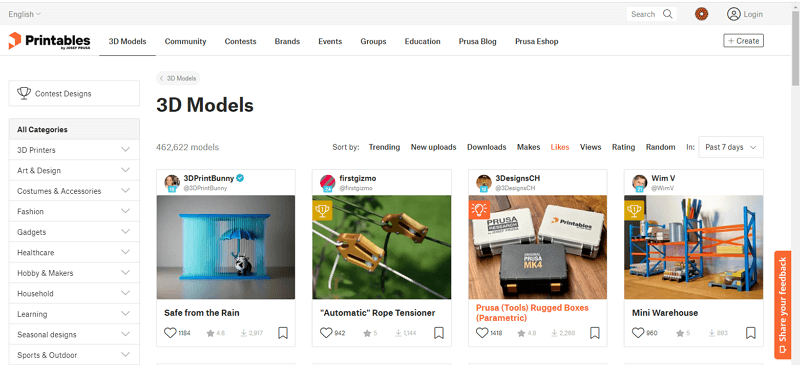
Printables is a comprehensive community where crafts showcase their creative crafts. Their site has numerous designs and 3D models, mostly functional laser cut crafts. The site's user-friendly interface makes it easy for users to search and download their desired projects. They also host contests where crafters compete and showcase their creative abilities
Features:
- Vibrant community of DIY creators
- Has hundreds of 3D models and laser cutting templates
- User-friendly interface for easy navigation
- Regular updates with new designs
20. Dreaming Tree
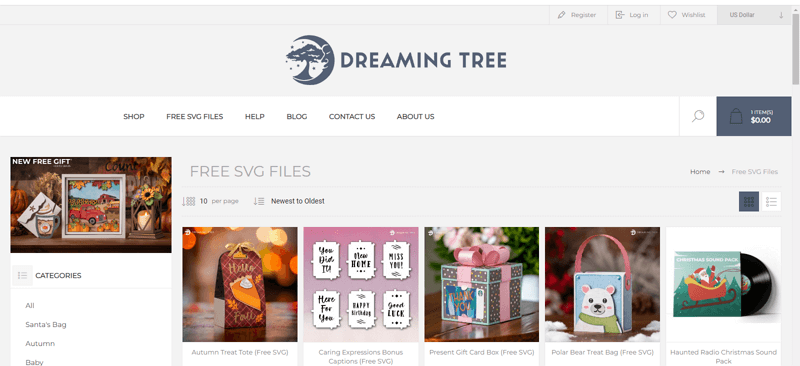
Dreaming Tree is a specialized platform offering SVG files, with a focus on 3D designs. It caters to users of desktop cutting machines like xTool, Cricut, and Silhouette, providing a range of laser cutting templates. You may find multiple decor and functional crafts for free along with their tutorials.
Features:
- Offers a diverse range of free SVG files
- All designs are compatible with compact laser machines with xTool M1 Ultra
- Provides high-quality assembly tutorials for each design
21. MakerUnion
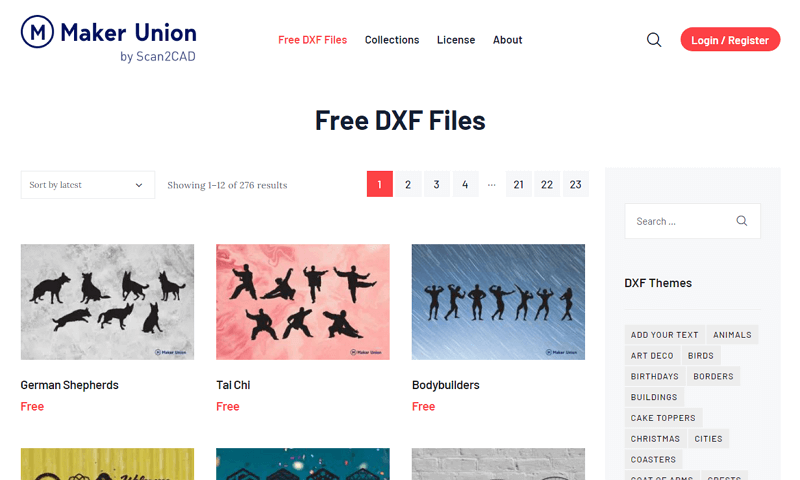
We found close to free 1500 DXF files when we searched on Maker Union. The site offers a plethora of designs, ranging from animals to intricate patterns, all optimized for laser cutting machines. Most files are free however, you will have to register on the site to download them.
Features:
- Extensive collection of DXF files
- Categorized designs for easy navigation
- Gets updated weekly with new laser cutting patterns
22. CNC File
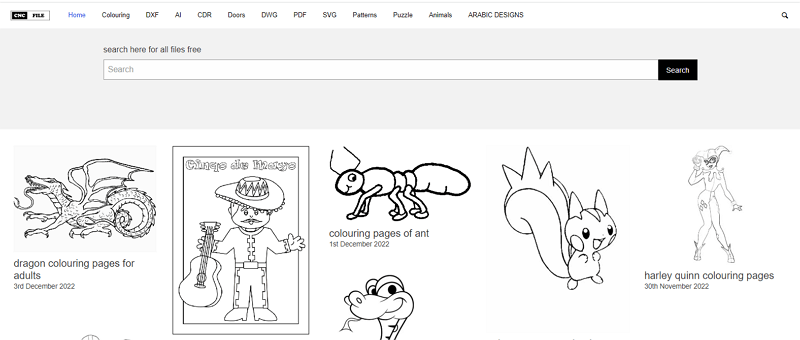
CNCfile is a hub for various design files, with a special focus on CNC and laser cutter templates. The site offers a mix of coloring pages and design files, catering to a wide range of creative needs. Whether it's simple animal drawings or laser cutter patterns for engraving, you will find a range of free laser cut templates.
Features:
- Offers a diverse range of design files and coloring pages
- User-friendly interface for easy navigation
- Regular updates with new designs
- No need to register for downloads
23. Dezin
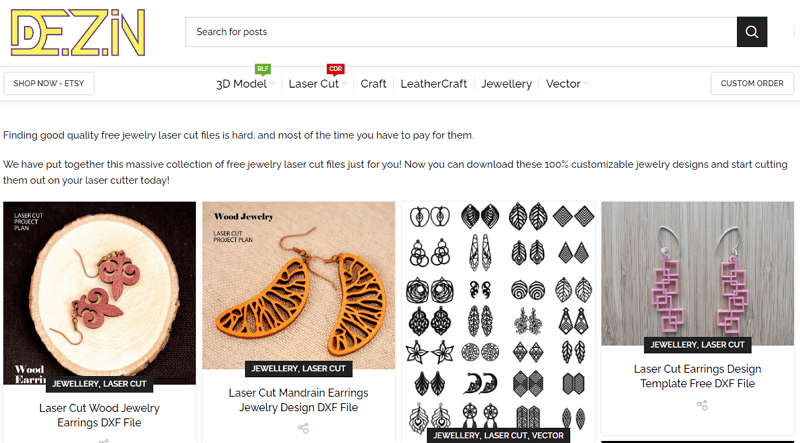
Dezin is another resource for laser cut files, particularly for leathercraft, jewelry, and some décor items. They do have 3D models for bed, door, and floor designs that can be used on large-scale CNC machines. Most of the vector files are free to use. However, Dezin also has an Etsy store where they sell customized laser cut files.
Features:
- Designs are segregated into categories for easy search of files
- Templates are available in DXF, SVG, AI, CDR, and EPS
- A great resource for jewelry and leathercrafts
24. Laser Pics
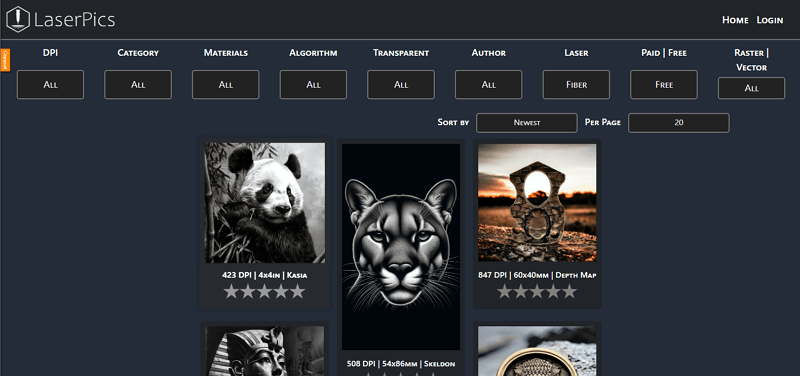
Laser Pics is a niche site for laser engraving files. The website has close to 1000 laser engraving templates, out of which 573 are free to download. The grayscale images, available, are high-resolution and ready for engraving. For each design, they do mention recommended power and speed.
Features:
- High-resolution grayscale images
- 573 free files, which can be filtered and sorted for easy browsing
- Templates for different materials (wood, acrylic, cork, leather)
25. Free Laser Files (FLF)
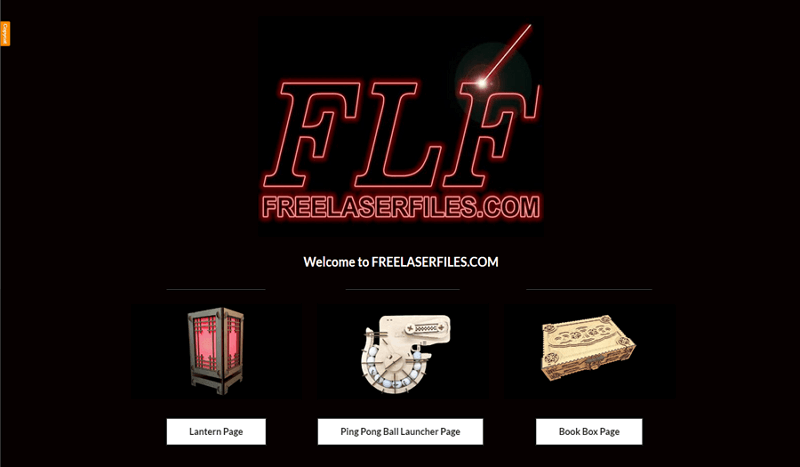
FLF is a very small resource for 3D laser cut projects. However, their projects are unique. You get multiple game crafts as well as interesting functional and décor pieces. Along with project files, they share a complete tutorial for making the project with a laser cutter. The best: each file comes with a commercial use license; you can sell up to 250 assembled models.
Features:
- Collection of 3D laser cut projects
- Offers Video tutorials for each craft
- A commercial use license is included with each file
What are Laser Cut Files?
Laser cut files are vector files, which serve as the blueprint for a laser cutting machine. They contain geometric data represented as paths or strokes, rather than individual pixels. Each path consists of a series of points, and the space between those points is filled to create shapes, lines, and curves.
Why Vector Graphics are Best for Laser Cutting?
Unlike raster or bitmap graphics that are composed of a grid of individual pixels, vector graphics are resolution-independent. They can be scaled up or down without losing any quality. This is why laser cutting requires vector file formats that provide the precision and scalability necessary to produce intricate, high-quality cuts.
Related Reading: raster vs vector laser cutting
Laser Cutter File Types and Formats
Laser cutting machine supports multiple vector formats, including AI, SVG, CDR, EPS, PDF, and DXF. Here’s a breakdown of those various formats:
AI (Adobe Illustrator): AI is a proprietary file format developed by Adobe for its Adobe Illustrator product. AI files are made up of paths connected by points, rather than bitmap image data. They are the most popular choice for design projects that require laser cutting.
SVG (Scalable Vector Graphics): It is an XML-based vector image format that supports animation. SVG files are widely used due to their versatility and compatibility with various software. They retain their quality when scaled, and are considered one of the best options for crafting laser cutting designs.
CDR (CorelDRAW): This is a file format for CorelDRAW, a vector graphics editor. It is a proprietary format, but it’s supported by several other software packages. CDR files contain elements such as lines, curves, shapes, and text, which make them suitable for a variety of laser cutting projects.
EPS (Encapsulated PostScript): EPS is a file format used to transfer PostScript artwork between applications. Typically used by graphic designers, EPS files can contain both bitmap and vector data and are often used when working with logos, illustrations, or types that require high resolution at any scale.
PDF (Portable Document Format): A universally accepted file format developed by Adobe, PDFs can contain a mix of text, images, and vector graphics. They retain the formatting of the original document and are widely used because of their broad compatibility. However, when they are to be used for laser cutting, they need to have vector graphics embedded in them.
DXF (Drawing Exchange Format): This is a file format for CAD data, designed to facilitate data exchange between AutoCAD and other software applications. DXF files can be more complex, containing additional information about the objects in the file, and are favored for more technical or mechanical designs.
How to Design Laser Cut Files?
Although you can download free laser cutter files from multiple sites when it comes to bringing your creative thoughts to life, there is no substitute for creating the files yourself. Creating laser cutting designs from scratch may seem intimidating initially, but with the appropriate tools and a little practice, it can turn into a rewarding experience. Here is a step-by-step guide to get you started:
1. Choose Your Design Software
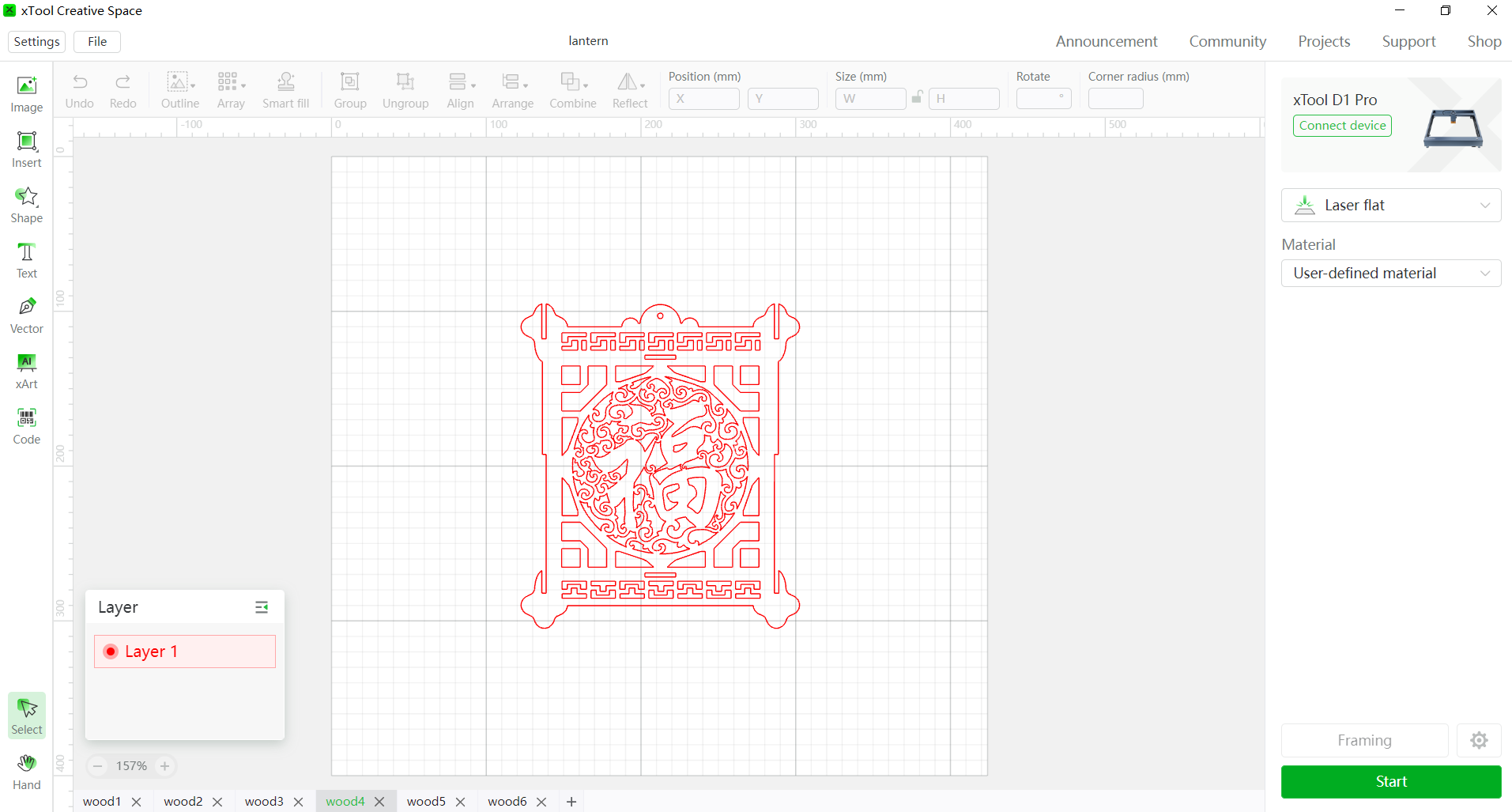
Given that laser machines are compatible with a range of file formats, several software options let you create vector files. The first is selecting the right laser cutter design software. Some popular choices:
Adobe Illustrator: A professional vector graphics editor, Illustrator is highly versatile and provides extensive tools for creating intricate designs.
Inkscape: A free and open-source vector graphics editor, Inkscape is a great alternative to Adobe Illustrator. It has a slightly steeper learning curve but is very powerful.
AutoCAD: This software is typically used for 2D and 3D CAD designs but can also be used to create laser cut files.
CorelDRAW: Known for its user-friendly interface, CorelDRAW is another powerful tool for creating vector graphics.
2. Create Your Design
Start with a simple design, such as a circle or a square, and gradually move to more complex designs as you become more comfortable. Use the software’s shape tools to create your basic design and then use the pen or brush tools to create more detailed elements.
3. Set the Right Colors and Line Widths
The design language of laser cut is slightly different from normal graphic designs. You need to be careful with colors and line width as they represent different cutting operations. For instance, red lines typically represent cut lines and they have the lowest possible stroke weight, mostly 0.001 pt. Any black line above that stroke weight means engraving. The color fill indicates the section to be engraved.
4. Save Your Design in the Vector Format
Once you have created your design, ensure that all lines are singular. Delete the overlapping or extra lines that would ruin your design. Save your design in any of the supported vector formats.
Related Reading: How to design for laser cutting?
User Licenses for Laser Cut Files
The next crucial thing when working with laser engraver files is understanding user licenses, especially when sourcing from the internet. Licenses dictate how you can use the file - either for personal or commercial use.
Most pre-designed laser cutting files are only allowed for personal use. That means you have the rights to create and showcase your projects freely, but you cannot sell the products you create from these files.
However, some sites do allow commercial use. But, these files are either paid or have certain restrictions, such as the number of times you can use the design or whether you can modify the original design. So, always read the licensing terms carefully before using any file to respect the rights of the creators.
FAQs of Laser Cut Files
1. What File Formats are Commonly Used for Laser Cutting Projects?
Laser cutting projects commonly use vector file formats, as these can accurately represent the paths that the laser cutter needs to follow. AI, CDR, DXF, EPS, SVG, and PDF are some vectors format supported by most laser cutting machines.
2. Can I Modify the Downloaded Laser Cut Files According to My Needs?
Yes, you can modify the downloaded laser cutting files according to your needs. However, you will need vector editing software like Adobe Illustrator, CorelDRAW, or a free alternative like Inkscape.
3. Can I Convert One Design Format to Another?
Yes, one design format can be converted to another with the right graphics editing software. For instance, if you have a design in SVG format and you want to convert it to DXF, you can use a vector graphics editor like Adobe Illustrator.
4. Why do Most Websites Provide Laser Cut Files in ZIP or RAR Format?
Websites often provide laser design files in ZIP or RAR formats for efficiency and convenience. These formats allow for file compression, reducing download times, especially for large designs. They also enable the bundling of multiple files related to a single project into one downloadable unit. Additionally, they help protect files from corruption during download and preserve the original folder structure.


